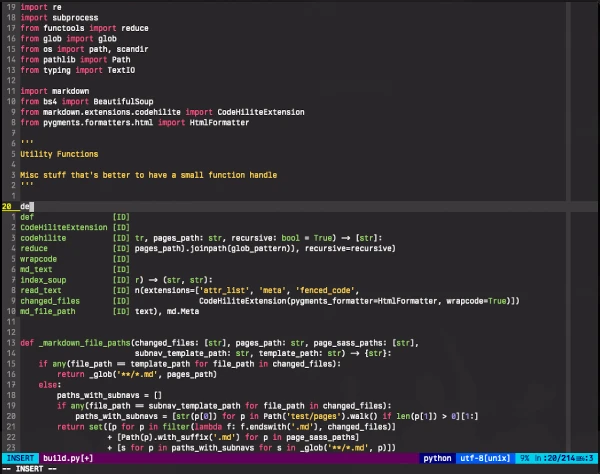August 16, 2024
Vim and YouCompleteMe: A Love Story
I made learning vim a priority when I first got into linux, and eventually got to the point where I wrote an entire api on MacVim (check out my old neovim config repo for some insane nerdery). I've been using Webstorm for work for years, and so I got this site started using PyCharm. It's a great IDE, but I miss vim, so I decided to get vim set up to use for this site again.
My vim config and a summary of the steps here can be found in this gist
Goals
- YouCompleteMe - This is still the best completion enginer I've ever used. It's kind of a pain to get setup, so that's why I'm writing this summary of what I did.
- MacVim - I want this working in a GUI (I use Macbook Pros).
- Recreate all the features I need from PyCharm - This will be a WIP, so check back for updates.
Guide
I had vim installed from source already, but it turned out I needed python support for YCM.
Python
I use pyenv. I also installed vim and YCM in a virtualenv, which I think I've done before with no issues... so we shall see if that bites me in the future.
When I first tried to install YCM, I got this error on starting vim:
symbol not found in flat namespace '_PyByteArray_Type'
Turns out YCM needs python with shared lib support, so I reinstalled the latest version with --enable-framework:
> export PYTHON_CONFIGURE_OPTS="--enable-framework"
> arch --arm64 pyenv install 3.12.3
> pyenv global 3.12.3
Vim from source
This was easy... I think. I forget if I had to jump through any hoops to get it to compile in the first place, but I don't think so. I cloned the github repo and then:
> python -m venv penv
> source penv/bin/activate
> ./configure --with-features=huge \
--enable-multibyte \
--enable-gtk3-check \
--with-python3-command=python \
--enable-python3interp=yes
> sudo make install
I had already copied my .vimrc into the right place and installed vim-plug, so
the next step was just starting vim and running :PlugInstall
YouCompleteMe
This is also way simpler these days; when I first used it years ago I had to figure out how to get the c compiler to use the Boost lib. I made sure I had the penv activated, then installed some deps it complained about:
> brew install cmake go
and then ran the install:
> python install.py --all
MacVim
Obviously the install here is easy, but I use the zsh (and the wonderful iTerm2 which I'll
have to write up a post on someday) and I want to be able to open files in MacVim easily. So I added this to my
.zprofile (I use zpresto):
alias mvim="open -a MacVim.app $1"
Ta-da!
Everything works! I'm sure I'll be adding way more customizations and functionality to vim going forward, so check back at some point and see!